Css Box Shadow 
 The box-shadow CSS property adds shadow effects around an element's frame. You can set multiple effects separated by commas. Browser support is growing of late with Mozilla (Firefox), Webkit (Safari/Chrome/Konqueror), Opera and the IE9 Platform Preview all offering a decent implementation of the spec, although Mozilla and Webkit still require their respective -moz- and -webkit- prefixes (note Mozilla Firefox 4.0+ no longer requires the -moz- prefix). Devsocial.net offers free online tutorials, references and free SEO Tools the world wide web design library.
The box-shadow CSS property adds shadow effects around an element's frame. You can set multiple effects separated by commas. Browser support is growing of late with Mozilla (Firefox), Webkit (Safari/Chrome/Konqueror), Opera and the IE9 Platform Preview all offering a decent implementation of the spec, although Mozilla and Webkit still require their respective -moz- and -webkit- prefixes (note Mozilla Firefox 4.0+ no longer requires the -moz- prefix). Devsocial.net offers free online tutorials, references and free SEO Tools the world wide web design library.
 CSS Box Shadow Implementing & Examples
CSS Box Shadow Implementing & Examples
Simple Example with :hover - box-shadow: 10px 10px 5px #888;
<style>
#div-id-or-class{
-moz-box-shadow: 10px 10px 5px #888;
-webkit-box-shadow: 10px 10px 5px #888;
box-shadow: 10px 10px 5px #888;
width:250px;
height:100px;
}
#div-id-or-class:hover{
-moz-box-shadow: 10px 10px 5px #09f;
-webkit-box-shadow: 10px 10px 5px #09f;
box-shadow: 10px 10px 5px #09f;}
/* This is the Hover Effect with color #09f - Provided by https://www.Devsocial.net &
WebMaster Ramon Sanchez */
</style>
Example 1* - Offset to the left and top by 5px
#Exampleone{
-moz-box-shadow: -5px -5px #888;
-webkit-box-shadow: -5px -5px #888;
box-shadow: -5px -5px #888;
height:210px;
width:500px;
background:#ffc;
}
</style>
Example 2* - Shadow with a blur distance of 5px
#Exampletwo{
-moz-box-shadow: -5px -5px 5px #888;
-webkit-box-shadow: -5px -5px 5px #888;
box-shadow: -5px -5px 5px #888;
height:210px;
width:500px;
background:#ffc;
}
</style>
Example 3* - Shadow with a spread distance of 5px
#Examplethree{
-moz-box-shadow: 0 0 5px #888;
-webkit-box-shadow: 0 0 5px#888;
box-shadow: 0 0 5px #888;
height:180px;
width:500px;
background:#ffc;
padding-left:30px; }
</style>
Recommended to add inside the <head> of the Page. but can be used anywhere in the body as well or added to your stylesheet.
Rating:
Capable: 
Date Posted: 2/5/2023
 Note: Make sure your page contains a valid doctype for this menu to render properly.
Note: Make sure your page contains a valid doctype for this menu to render properly.
 Revision History: Nov 8th, 2023': updated code..
Revision History: Nov 8th, 2023': updated code..
 Usage Terms: | Please Read - -> >
Usage Terms: | Please Read - -> >
Viewed: 90,943
 Share our library with others. Spread the love. Share:
Share our library with others. Spread the love. Share: 
Was this article & Examples Helpful ?
If so you can help us bring this and more to become available for you at anytime. You can help us by donating any amount or Sharing & Following Us. Donate through PayPal.
 More useful links:
More useful links:

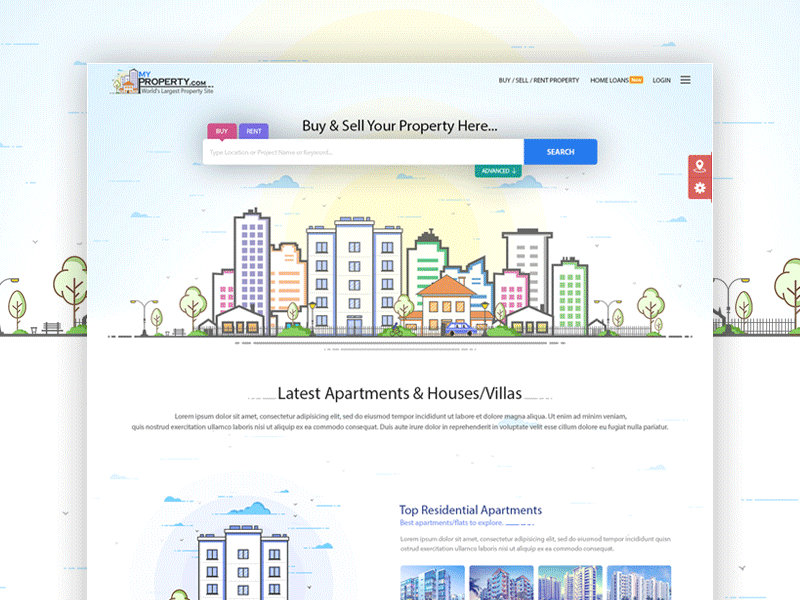
 Price: $3,500
Price: $3,500 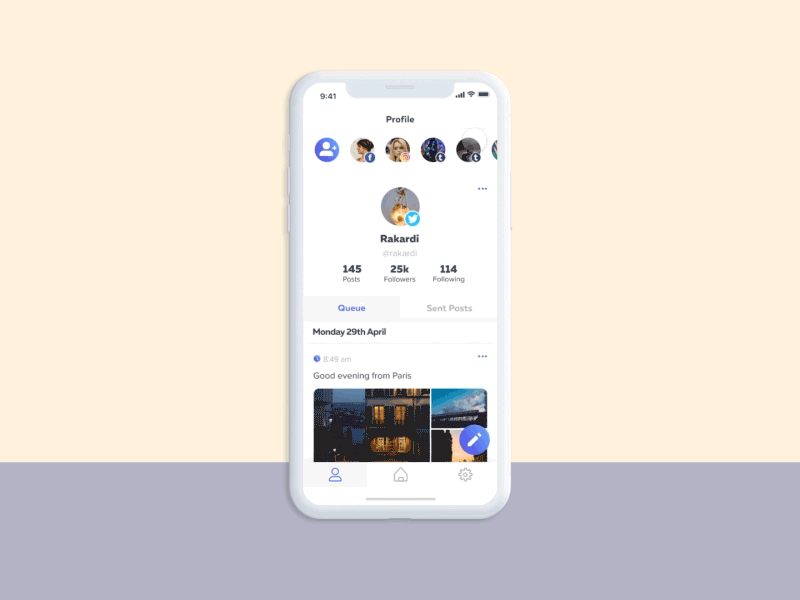
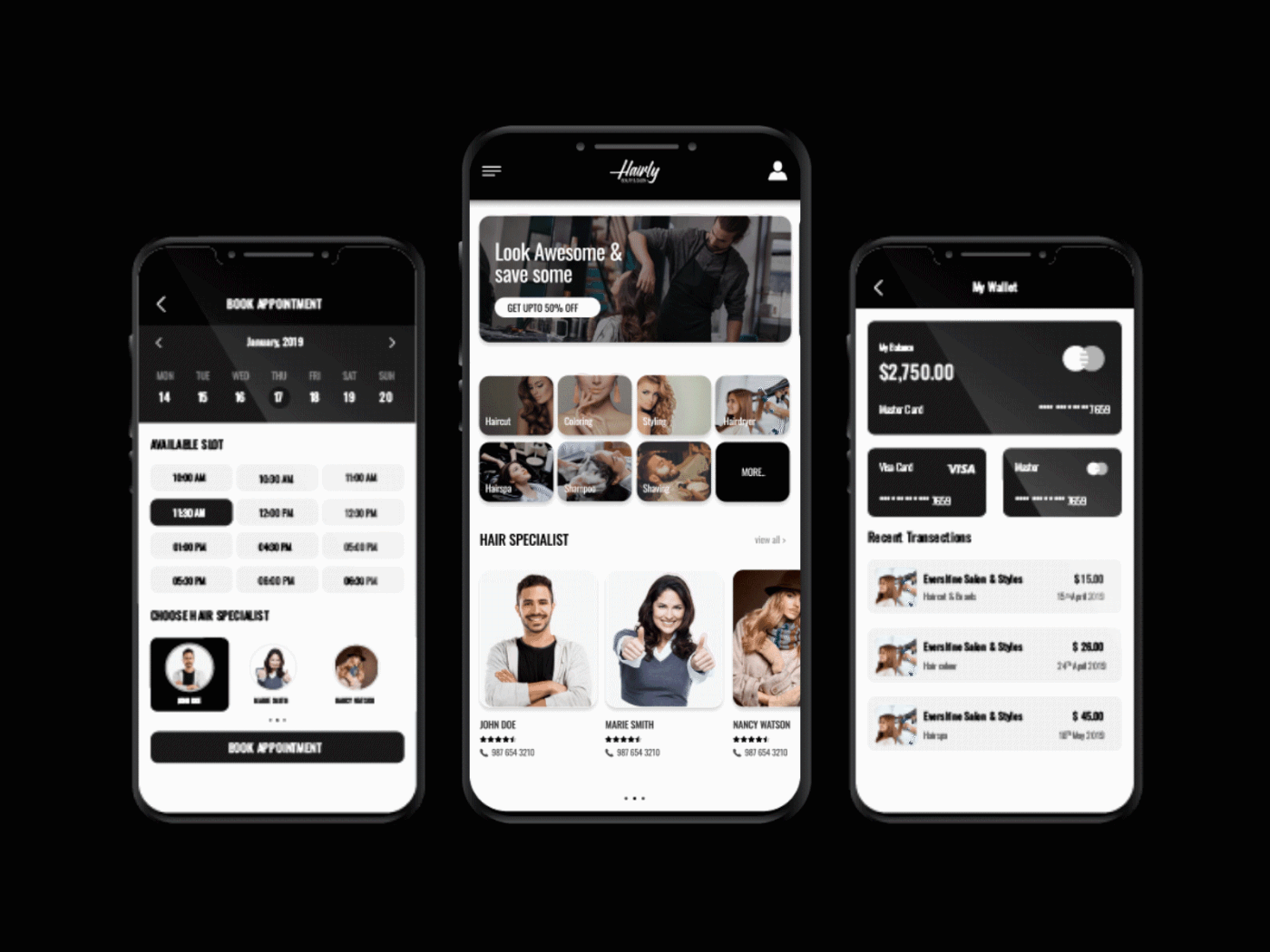
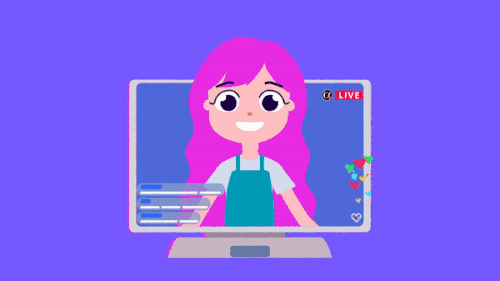
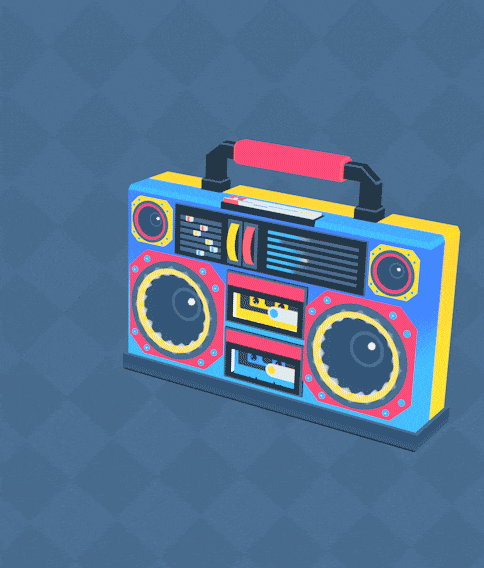
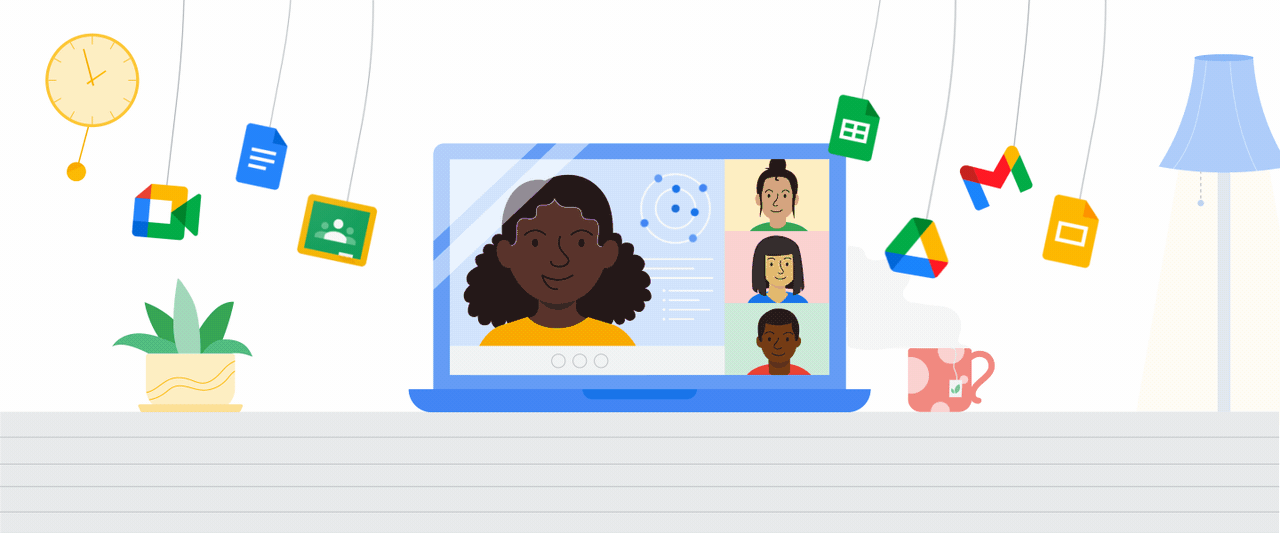


 Dev: Ramon Sanchez
Dev: Ramon Sanchez